Orders as guest and with customer account possible
We would like to offer you a particularly great and convenient shopping experience. You can therefore order your favourite cosmetics in the KLAPP Cosmetics online shop with or without a customer account. If you order as a guest, you have the option of monitoring the status of your order via the "guest order tracking". Despite the diversions via the registration form, we recommend that you create a customer account. Once you have completed the registration process, you can benefit from many advantages..
All the advantages of a KLAPP customer account:
Maintain a better overview
Overview of all orders, vouchers, credit notes and returned goods
Receive personal recommendations
After a product consultation with our cosmetics consultant, you can save your own persona based on the results of the consultation. This means that personal product recommendations can always be called up in the customer account.
Find your favourite cosmetics more quickly
You can add your favourite cosmetics to your wish list, share it with friends and relatives, or add your favourites directly to the shopping basket from there
Simple address management
Delivery address management, so no new data entry is required at checkout
Simple and fast contact
Specific enquiries can be made about individual orders without having to re-enter contact details and order information.
If you no longer wish to maintain a customer account despite the many advantages, it can be deleted on request. As you can see from our privacy policy, the secure handling of your data is particularly important to us..
Filling your shopping basket with your favourite cosmetics
In a product view as well as in the product overviews (product categories, series, sale area, wish list and product advisor result) you can place your desired product in the shopping cart by clicking on the "Buy" button (also recognisable by a shopping cart symbol). As soon as you add one or more products to the shopping cart, you will receive a small summary of the contents of your shopping cart via a pop-up window.
Purchase process from shopping cart
Editing in the shopping cart
In the "shopping basket" you can again edit quantities (+ and -) and also remove products via the symbol (wastebasket). If you are entitled to vouchers or credit notes, you can redeem them in the "Promo Code" input field; always pay attention to the corresponding code conditions. At the end, check your shopping basket again for completeness and correctness and then continue with the ordering process.
Completing the purchase
Click on the button "Checkout" to enter the checkout process. Successively enter your personal data, the billing and delivery address as well as the shipping and payment method. If you are logged in to your customer account, you can save yourself having to enter your personal details as well as the billing and delivery address and you will be able to complete the purchase more quickly. Finally, you have to confirm our terms and conditions and can then send your order.
Checking your order
You can always check your order status after submitting your order in your "customer account" or, if applicable, on the "guest order tracking page". You will also receive corresponding information and status messages (order confirmation, receipt of payment and shipping confirmation incl. tracking code) by e-mail. As soon as the order confirmation has been sent to your specified e-mail address, the order is considered binding. However, you can leave us a message about your order in your customer account at any time.

 Germany
Germany Belgium
Belgium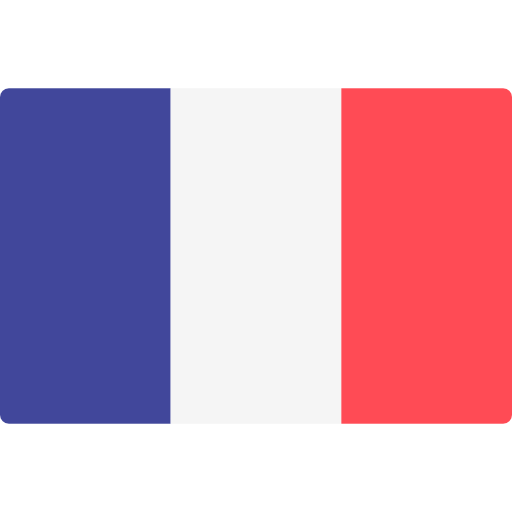 France
France Netherlands
Netherlands Poland
Poland Austria
Austria

